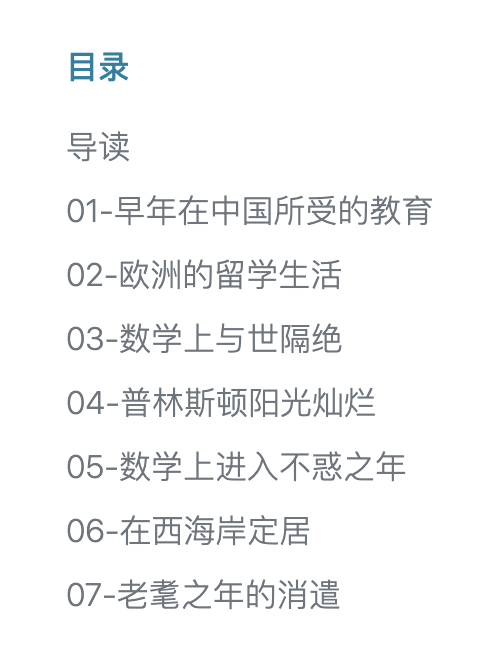当文章内容比较长的时候,给页面生成一个目录,帮助读者快速了解文章框架、迅速定位关注的内容是非常必要的,生成目录有多种方式:
- 如果页面内容是通过markdown生成的,可以直接用markdown组件的toc拓展生成。
- 如果页面内容不是markdown,而是标准的html
- 可以通过正则表达式,提取出页面的标题内容
- 也可以通过通过beautifulsoap插件,提取出内容,并为原来的HTML增加标签。
1、通过正则表达式提取页面标题内容
实现思路:通过re.findall,找到所有的标题元素,之后对每个标题进行遍历,拼装成带有链接的list元素,传给前端页面,实现代码如下:
# 通过正则找到标题
heads = re.findall(r"<h[1,2,3,4,5]>.*?</h[1,2,3,4,5]>",body_text)
re_heads=[]
# 对标题进行循环,生成链接
for head in heads:
head_name = re.findall(r"<h[1,2,3,4,5]>(.*?)</h[1,2,3,4,5]>",head)[0]
head = re.sub('<h2>','<li class="title-2"><a href="#' + head_name + '" class="link-secondary">', head)
head = re.sub('<h3>','<li class="title-3"><a href="#' + head_name + '" class="link-secondary">', head)
head = re.sub('<h4>','<li class="title-4"><a href="#' + head_name + '" class="link-secondary">', head)
head = re.sub('</h[2,3,4]>', '</a></li>', head)
re_heads.append(head)
context['re_heads'] = re_heads
在前端页面,展示拼装成的目录元素:
<div class="right-bar position-sticky">
<p>目录</p>
<ul class="agenda">
{% for h in re_heads%}
{{ h|richtext }}
{% endfor %}
</ul>
</div>
样式表如下:
.agenda {
margin:0;
margin-block-start: 0;
padding-left: 0;
}
.agenda li{
list-style: none;
line-height:2em;
text-indent: 0em;
}
.agenda li.title-3{
font-size: 0.9rem;
text-indent: 0.9rem;
}
.agenda li a{
text-decoration: none;
color:rgb(100 106 115);
2、通过beautifulsoap生成
首先,安装beautifulsoap:
pip3 install beautifulsoup4
pip3 install html5lib
接下来,处理:
# 生成目录
# 获取文本内容
body_text = self.blog_body
# 对原文内容进行处理,并生成目录
soup = BeautifulSoup(body_text)
heads =soup.find_all(["h1", "h2", "h3", "h4"])
agenda = soup.new_tag("ul")
agenda['class'] = "agenda"
for head in heads:
head_name = ''
for string in head.strings:
head_name = head_name + string
tag_name = head.name
# 在原文中增加锚点
anchor = soup.new_tag("a")
anchor['name'] = head.string
head.insert_before(anchor)
# 生成目录
agenda_item = soup.new_tag("li")
agenda_item['class'] = tag_name
agenda_item_href = soup.new_tag("a")
agenda_item_href['href'] = "#" + head_name
agenda_item_href['class'] = "link-secondary"
agenda_item_href.string = head_name
agenda_item.append(agenda_item_href)
agenda.append(agenda_item)
content_pretty = soup.prettify()
agenda = agenda.prettify()
# 返回参数
context['agenda'] = agenda
context['content_pretty'] = content_pretty
beautiful soap文档链接:https://www.crummy.com/software/BeautifulSoup/bs4/doc.zh/#
3、Markdown生成toc目录
网上此类案例很多,本文不再赘述。
最终样式如下所示: