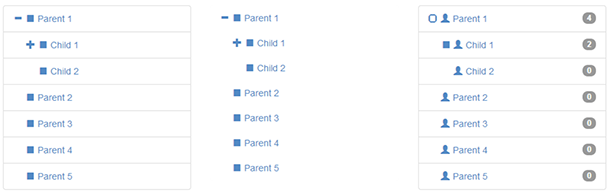在搭建知识体系内容页的时候,希望在页面左侧展示出树状结构的知识体系目录。本文介绍两种实现树状目录的方式,推荐使用bootstrap tree view组件。
1、手动实现树状目录
通过django引用的treebeard库内的get_annotated_list()方法,获取树状结构,然后在模板内通过for循环实现树的嵌套结构。
get_annotated_list方法的实现逻辑是:
如果源数据结构如下:
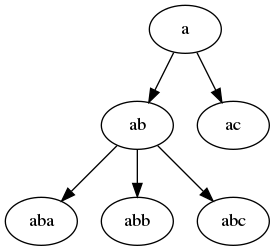
方法将会返回:
[
(a, {'open':True, 'close':[], 'level': 0})
(ab, {'open':True, 'close':[], 'level': 1})
(aba, {'open':True, 'close':[], 'level': 2})
(abb, {'open':False, 'close':[], 'level': 2})
(abc, {'open':False, 'close':[0,1], 'level': 2})
(ac, {'open':False, 'close':[0], 'level': 1})
]在返回值中,open表示是否要新建一层树叶;close表示是否要结束这一层,返回上一层;level表示当前节点是在树的第几层。
在我的项目中,具体实现方法如下所示:
# 数学根节点:
math_subject_root = SubjectClassification.objects.specific().filter(depth=5)[0]
annotate_list = self.get_annotated_list(parent=math_subject_root)template.html:
<div class="treeview w-20 border">
<h6 class="pl-3 pt-3">知识结构</h6>
<hr>
{% for item, info in annotate_list %}
{% if info.open %}
<ul><li>
{% else %}
</li><li>
{% endif %}
{{ item }}
{% for close in info.close %}
</li></ul>
{% endfor %}
{% endfor %}
</div>2、通过bootstrap tree view实现
在方法1中,需要自己写样式以及js的交互,处理层级的展开及收起,非常麻烦。可以使用bootstrap现成的组件:boottstrap tree view。
Step1、在template内引用tree view:
<!-- Required Stylesheets -->
<link href="bootstrap.css" rel="stylesheet">
<!-- Required Javascript -->
<script src="jquery.js"></script>
<script src="bootstrap-treeview.js"></script>
<script>
var json_string = '{{ tree|escapejs }}'; //获取json字符串对象并转义
var json_object = JSON.parse(json_string); //解析json字符串对象得到JavaScript json对象
$('#tree').treeview({
data: json_object,
levels: 5,
enableLinks: true,
});
</script>Step2、在template内放入DOM元素,js脚本将会作用在此DOM内
<div id="tree"></div>Step3、在model内写源数据的逻辑
# 数学根节点:
math_subject_root = SubjectClassification.objects.specific().filter(depth=5)[0]
annotate_list = self.get_annotated_list(parent=math_subject_root)
# 产出treeview需要的内容
tree = []
for item, info in annotate_list:
item_info = {
'text': item.title,
'href': item.url,
'nodes': [],
'state': {
'expanded': False
}
}
# 如果这个节点是自己
if item.id == self.id:
item_info['state'] = {
'selected': True,
'expanded': True
}
# 如果这个节点是自己的父级
if self.is_descendant_of(item):
item_info['state'] = {
'expanded': True
}
if info['level'] == 1:
tree.append(item_info)
elif info['level'] == 2:
tree[-1]['nodes'].append(item_info)
elif info['level'] == 3:
tree[-1]['nodes'][-1]['nodes'].append(item_info)
elif info['level'] == 4:
tree[-1]['nodes'][-1]['nodes'][-1]['nodes'].append(item_info)最终实现效果如下:

参考链接:
treebeard文档:https://django-treebeard.readthedocs.io/en/latest/api.html
bootstrap tree view文档:https://github.com/jonmiles/bootstrap-treeview